Personalize the Installer User Interface
Paquet Builder empowers you to create installer packages that are not only functional but also tailored to your brand and audience. Whether you need a silent package or a visually engaging wizard, Paquet Builder has you covered.
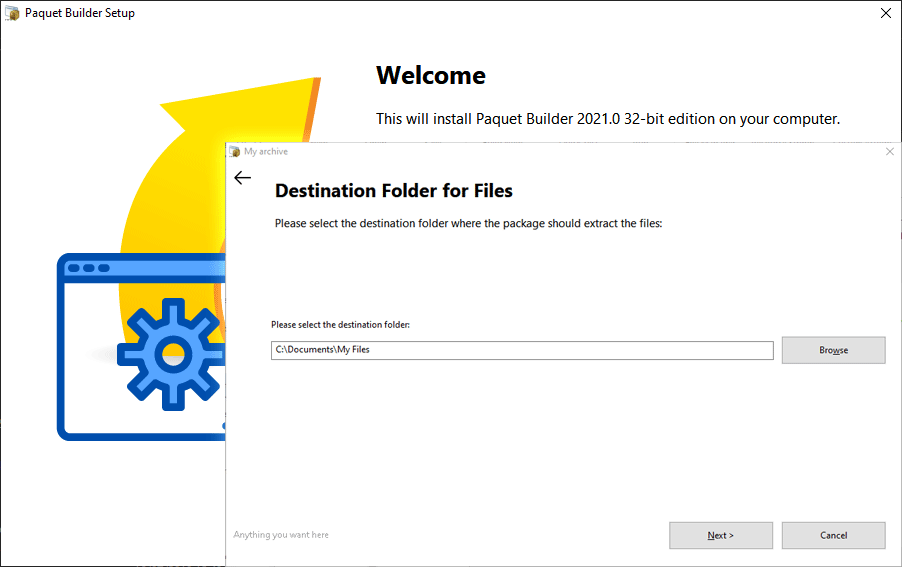
- Choose from three interface styles: classic dialog boxes, modern wizards resembling Windows-style installers, or fully silent installations without user interaction. Each style can display your custom logos, splash screens, and branding elements.
- Replace default icons and images with your own. Use your custom bitmaps to create a professional and branded user experience.
- Display a customizable progress bar during file extraction. Choose from several predefined styles, including wizard-themed progress meters.
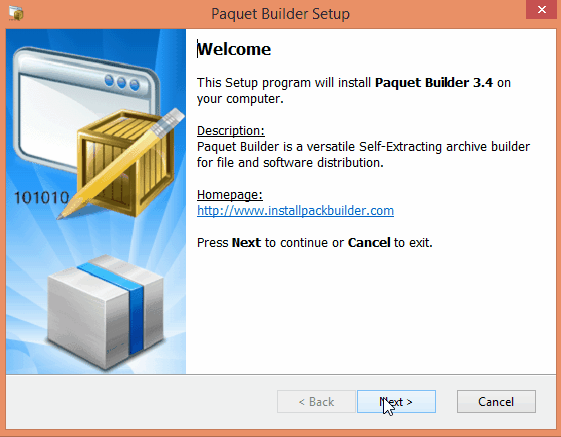
Control Installation Behavior
- Define where files should be extracted: predefined folders like Program Files, Windows, or My Documents, or a user-specified directory. Optionally, retrieve the destination path from the Windows registry.
- Prompt users to select a Start Menu folder for application shortcuts, ensuring intuitive access to your software.
- Display a customizable "Welcome" step or license agreement during installation. Use rich text formats, including Markdown, RTF, HTML, or plain text. Paquet Builder includes a built-in rich text editor for seamless editing.
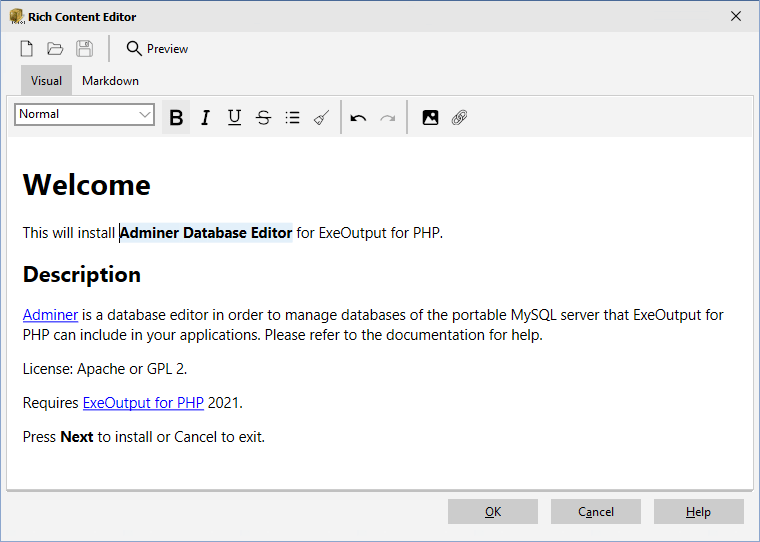
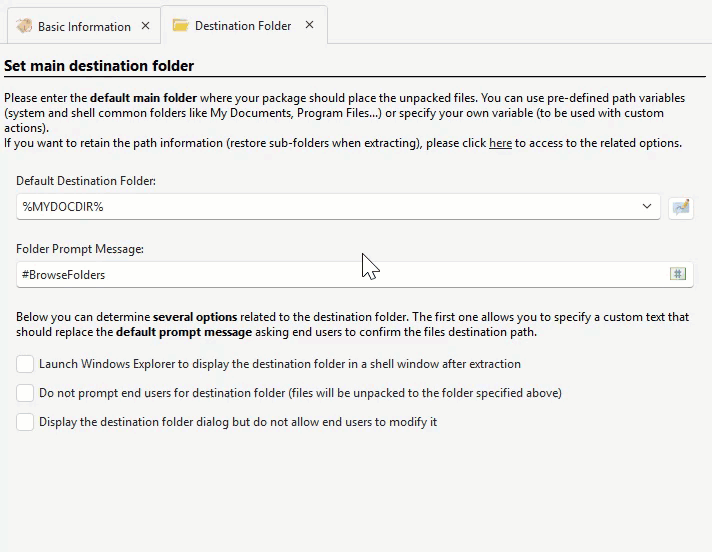
- Show promotional images or billboards during file extraction to advertise your products, services, or website.
- Generate silent packages that extract files without displaying any dialogs, perfect for enterprise or background installations. Learn more about silent mode.
- Manage file overwrites: overwrite existing files, skip them, or prompt the user (with support for file dates). Advanced options let you check version information to ensure compatibility.
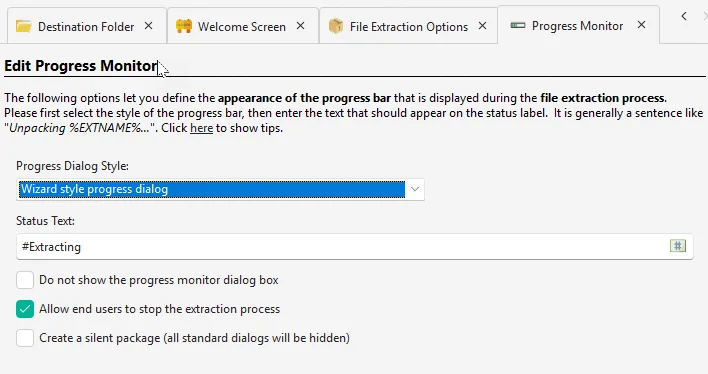
Brand Your Installer
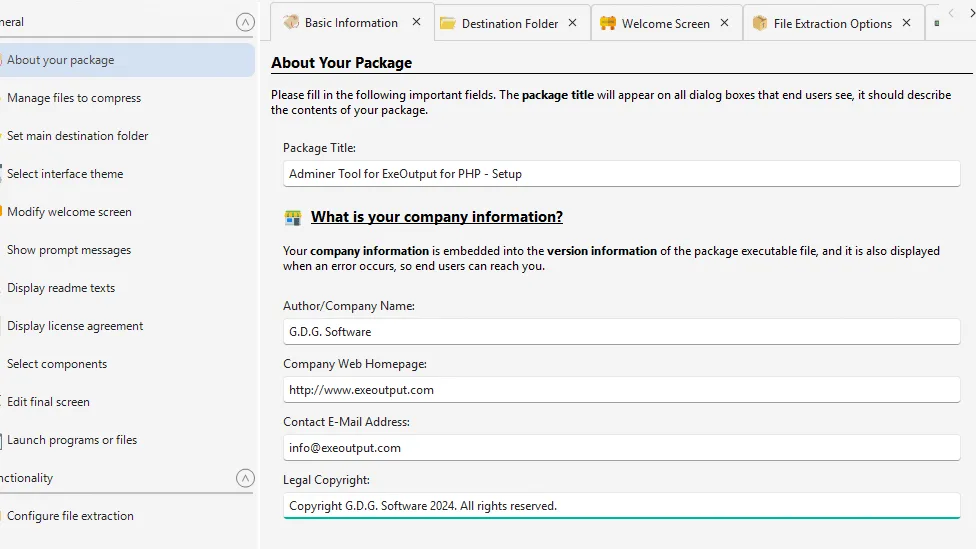
- Customize the executable’s name, title, and version information. Add your own copyright text, file description, and homepage URL directly into the installer’s metadata.
- Include your custom icons for both the installer and uninstaller, ensuring a polished appearance in Windows Explorer.
- Eliminate any third-party branding: your package contains no self-advertisements, providing a fully professional look.
- Use customizable message boxes to guide users or display critical information at any step.
