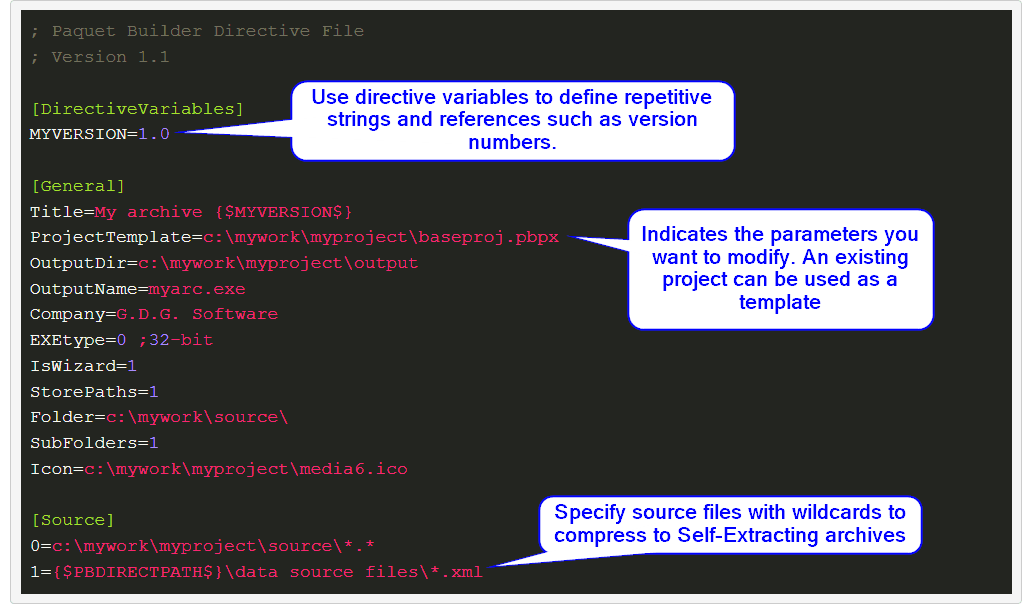Command-Line Options for Seamless Integration
Streamline your workflow and enhance productivity with Paquet Builder’s powerful automation features. Whether you’re managing build processes, automated distribution cycles, or continuous deployment, Paquet Builder offers the tools to create Self-Extracting packages efficiently and reliably.
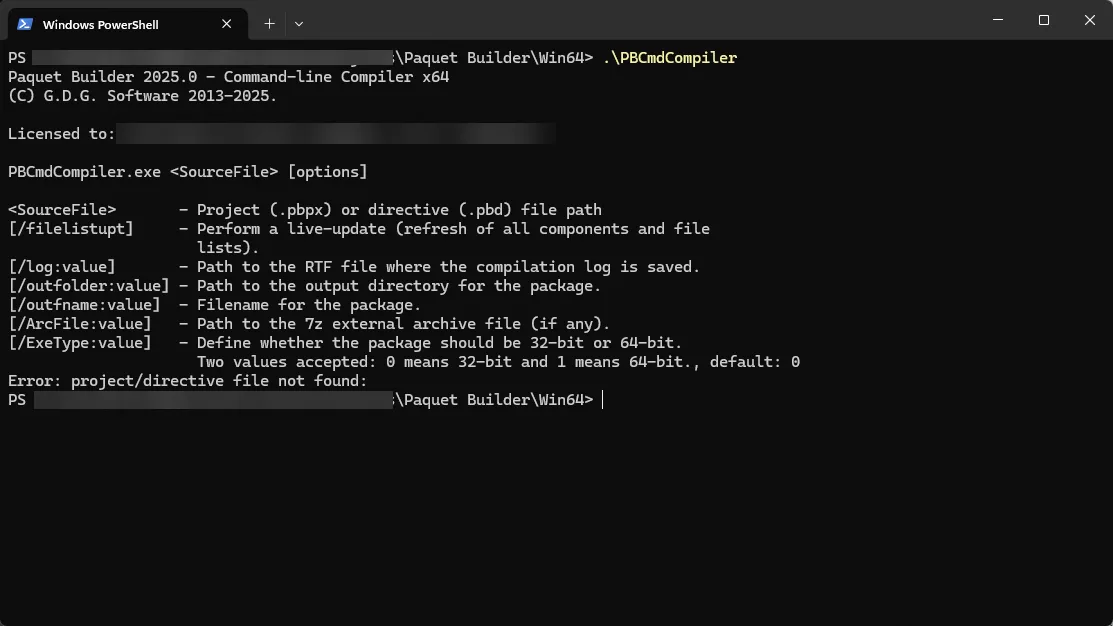
-
Paquet Builder supports extensive command-line options that allow you to:
- Create Self-Extracting archives silently.
- Change installer bitness to x64.
- Refresh file lists with wildcard support.
- Convert existing 7z archives into installers.
- These features are compatible with both the GUI and the dedicated console compiler, which is ideal for build machines that don’t require Windows user login.
- Both the GUI and console compilers return proper exit codes to indicate operation status, enabling smooth integration into automation workflow. These robust tools make it possible for Paquet Builder to produce hundreds of Self-Extracting packages automatically every day, supporting users worldwide.
Example command:
PBUILDER.EXE"C:\My Documents\pbtests\testdirect1.pbpx" /exetype:1 /c /q /s /filelistupt
Automation with Directives
- Use directive files to customize Self-Extracting packages, update source files, modify version information, and more.
- Directive files are text-based and resemble traditional .ini configuration files, making them simple to use and understand.
-
Directives can:
- Transform existing projects.
- Create new projects from scratch.
- Be passed to Paquet Builder via command-line or the App menu.
- The console compiler fully supports directives for streamlined automation.