Compress your files and software into compact .exe installer packages
- Create three types of Self-Extracting .exe installers:
- Standard package: lets you distribute your documents, programs, databases, software, updates and any other files...
- Package for Setups and Multimedia creations: compress and distribute your software installation routines, including MSI and MSP (Windows Installer), compress your main multimedia program and all of its resource files into a single .exe file ready for delivery...
- Normal archives: you can create standard .7z archives without 7-Zip: no Self-Extracting functionality is included.
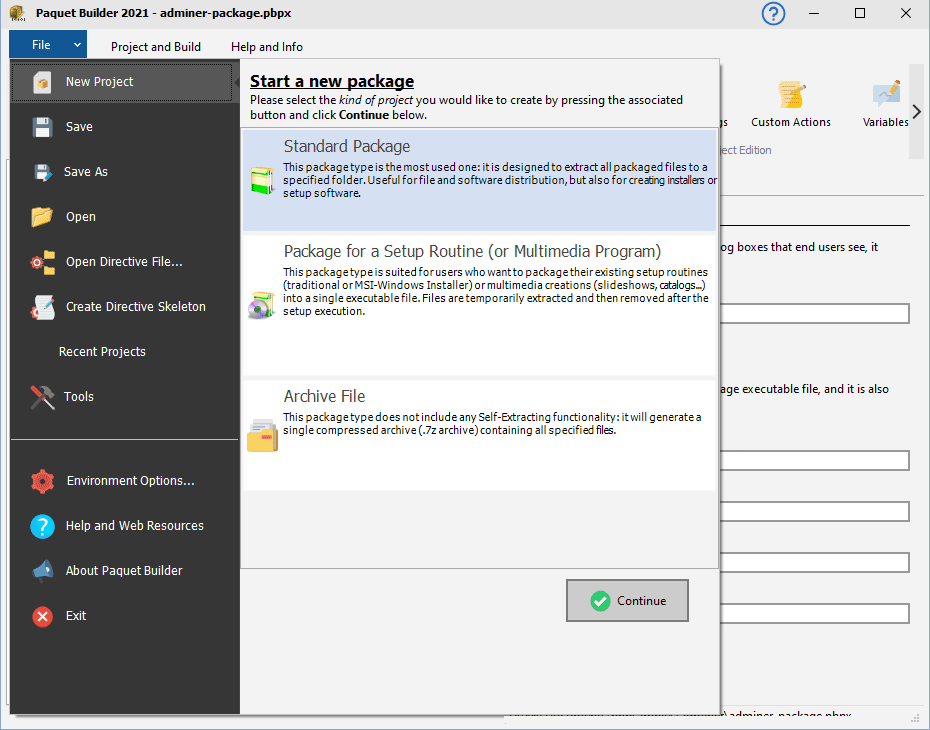
Compress your files with the strongest compression algorithms available currently.
Paquet Builder provides you with high compression (includes LZMA, LZMA2, PPMD, BCJ2 filter and other powerful methods) by www.7-zip.org. 7z can easily beat Zip, Cab LZX and even RAR3 sometimes. The 7-Zip program is not required by Paquet Builder.Build single and small Windows Self-Extracting .exe packages that do not require any third-party DLL nor runtime to work. Just deliver a single .exe to your end users who will be able to obtain your compressed files just by running this .exe.
Include a powerful file manager that allows you to:
- add multiple files and entire folders (optionally with sub-folders).
- add files using wildcards.
- include all subfolders when zipping.
- group files into components.
- manage components and link them to source folders.
- live-update your components to add new files automatically.
- auto-create components according to sub-folders.
- load existing 7z archives to make self-extracting (7z SFX).
- drag/drop files from Windows Explorer.
- remove multiple files or even reset your file list.
- access to the shell file properties.
- create shortcuts to files in one click.
- sort files according to their sizes, names...
- set filters.
- set file properties.
Ability to store full file path information when compressing your files (also relative paths to a specified folder), set compression level and other 7-zip compression properties. When saved, sub-folders are automatically restored on the user computer when files are being unpacked.
File path information may also be stored according to components!
Convert existing .7z archives to Self-Extracting 7z files (7z SFX) directly in some clicks. You can choose 7z archives as source files: Paquet Builder will use this archive directly to create the final package, thus you don't have to recompress files again. You can even do it directly from Windows Explorer.